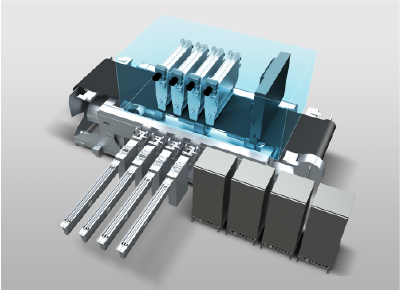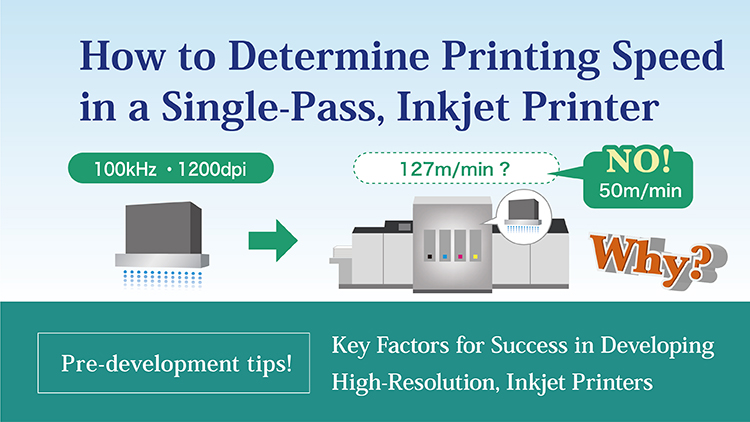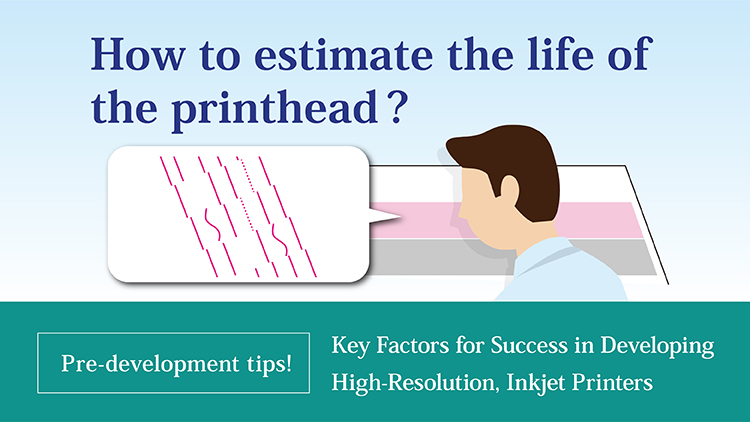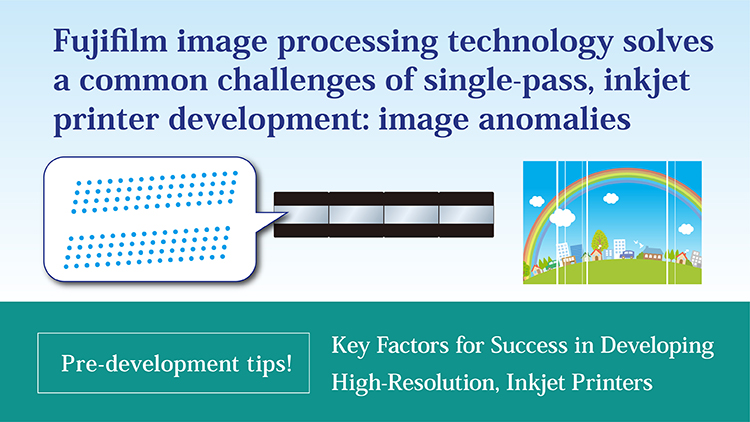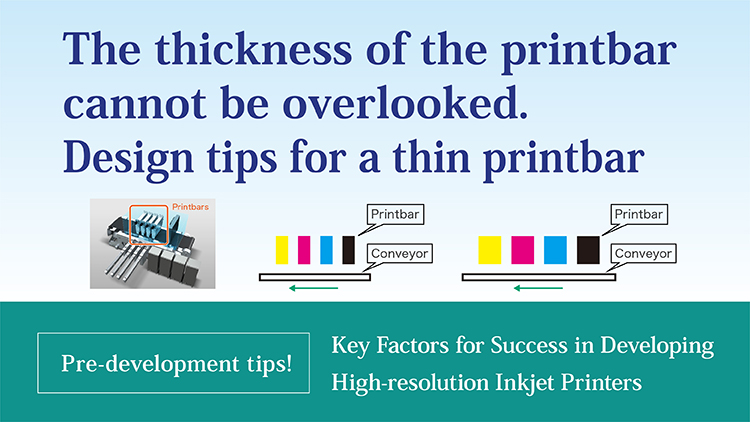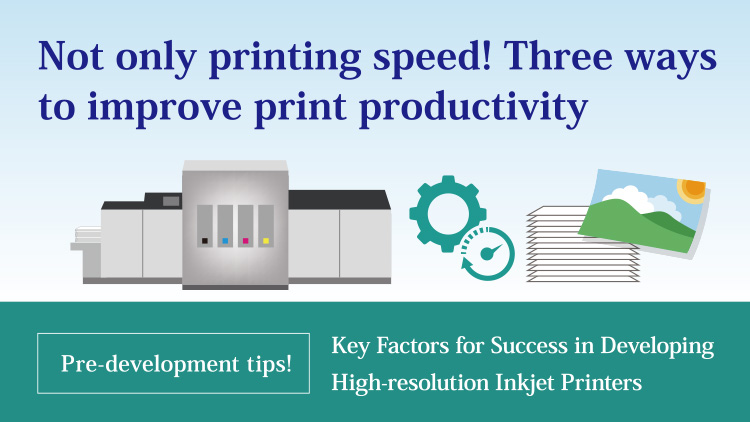
Keeping the Jets Straight
For inkjet printing systems, it is essential to keep the inkjets straight and consistent. If the ink discharge is not stable, streaks or banding will occur on the printed pages. Streaks happen when the ink direction is altered during jetting. Banding occurs when the jetted ink volume changes during printing. To avoid streaking and banding, the printhead should be maintained regularly to deter obstruction of the jetting nozzles.
A high-performance printhead should be accompanied by a stable ink supply pressure, proper printhead cleaning, and proper printhead storage when not printing. Otherwise, issues with these sub-systems can cause challenging print artifacts. For example, the ink supply unit with pressure fluctuations may cause streaks and banding while incorrect cleaning may worsen nozzle jetting reliability.
Identifying jetting issues is a multifaceted task that may require in-depth investigation. Visit our website for information on jetting status management, printhead cleaning, as well as the impact of ink supply unit on output quality.
Detecting jetting non-conformities and correcting the image before printing
Depending on the printing method, it may take time to adjust the printing system to meet color-matching requirements based on the intended color profile. Single-pass printing systems with more than 100,000 nozzles in the printhead require special technique to maintain consistent printing without artifacts. The good news is that a suitable image correction technology can provide an effective solution to these issues.
As introduced in the previous article, even when print artifacts are due to nozzle non-conformities, image correction technology can help achieve good print output quality.
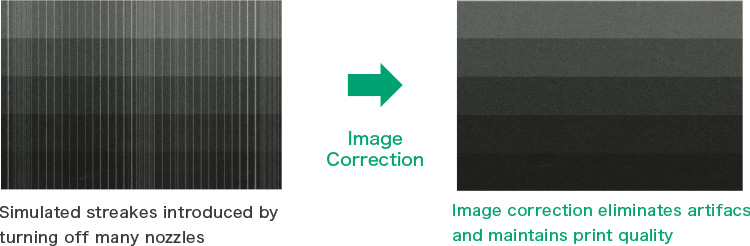
If density banding is present between the printheads, image correction can make the banding invisible. Using Fujifilm’s image correction technology reduces print system adjustment time ahead of production.
Jetting non-conformities and image correction while printing
Even if there are no streaks during the adjustment process, jetting artifacts may occur during production. If left unattended, the print produced will be wasted, requiring re-running and repeat inspection of the printed pages for defects.
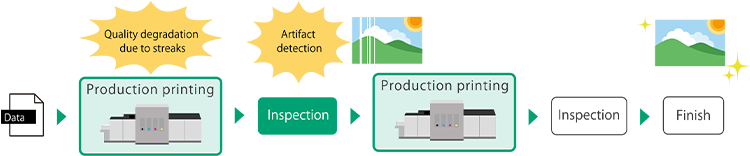
If defective nozzles can be detected and corrected during printing, reprinting can be prevented, resulting in more efficient productivity.

Know-how is essential for effective print production
In this article, we introduced three recommendations to improve the productivity of inkjet printers: (1) Keeping consistent jetting performance, (2) Detecting jetting non-conformities and image correction before printing, and (3) Detecting jetting non-conformities and image correction while printing.
Cleaning printheads, detecting jetting non-conformities, and image correction software are critical for achieving consistent artifact-free print output. Successful integration of a printing system into an existing manufacturing line requires optimization of the entire system and relevant know-how related to inks, sub-systems, and mitigation techniques.These are all interdependent; for example, cleaning the printhead requires understanding ink-circulation pressure control and wiping methods. Each of these optimization processes requires investment in resources and technology to meet the needs of end-users.
As described in the previous article, identifying the root-cause of a defect and systematically addressing the problem leads to an inkjet printer with an effective rate of productivity.
Fujifilm provides the inkjet modules as part of our FUJIFILM SAMBA® JET PRESS Components (JPC) range of inkjet modules. These can be used by developers of high-resolution single-pass inkjet printers supported by Fujifilm’s knowledge and technologies. With FUJIFILM SAMBA® JPC modules you can streamline your development time. It is our goal to support the digitization of printing processes and contribute to the expansion and development of the inkjet printing market.
In the next edition of this newsletter, we will introduce additional tips for improving productivity of printing systems design with FUJIFILM SAMBA® JPC modules.
FUJIFILM SAMBA® JPC: A set of inkjet components revolutionizing the speed of 1,200 dpi, high-resolution digital printer development.