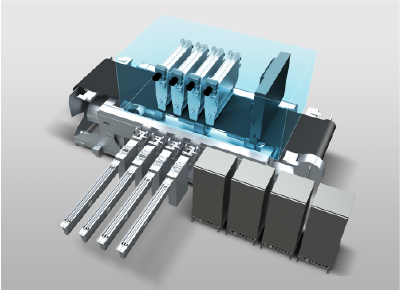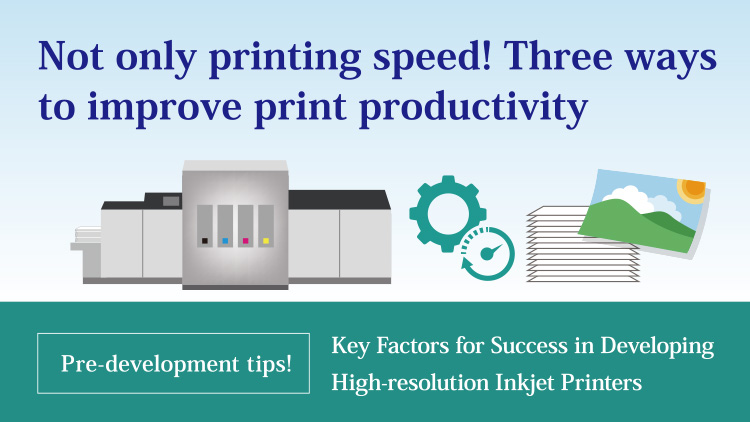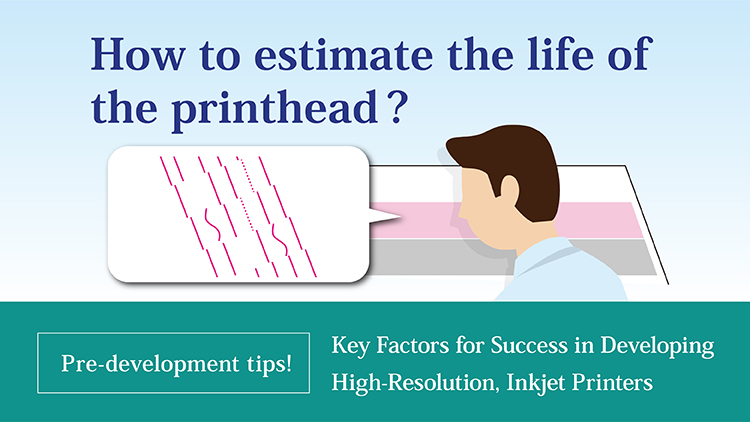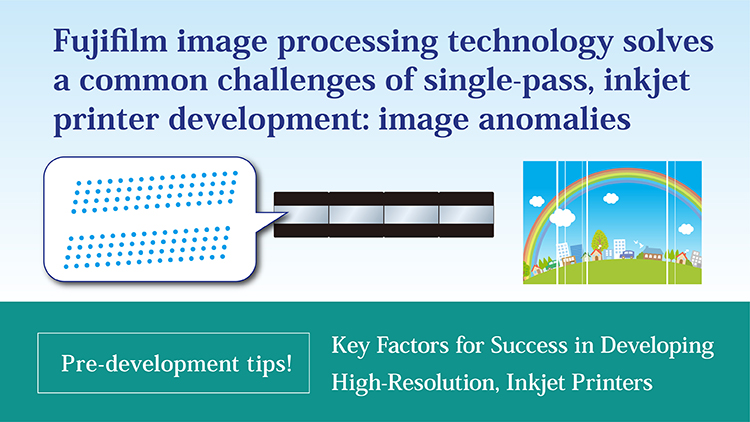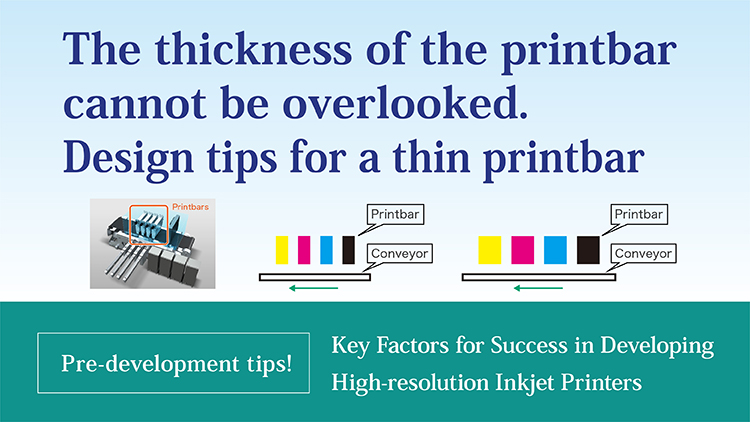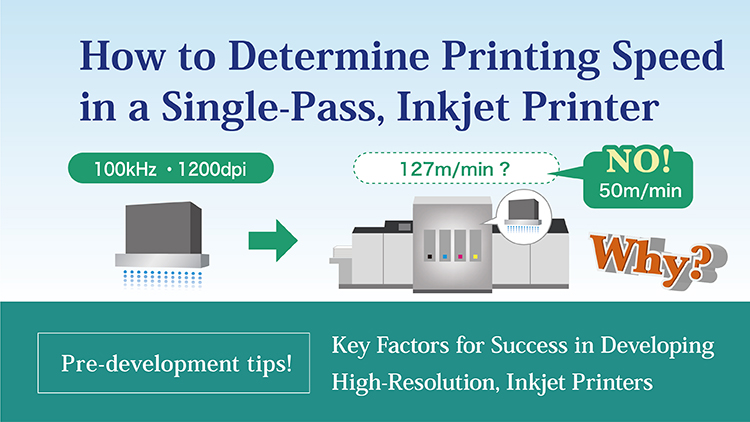
Meeting the Desired Image Quality
When developing an inkjet printer that will be comparable to offset printing, it is necessary to fill in the solid areas and to render fine characters (e.g., 3pt characters).
Consider the case of a printhead that has a resolution of 1200dpi and maximum ejection frequency of 100kHz, which can eject 2pl ink droplets. Arranging these 2pl ink droplets on the substrate at 1200dpi should form the dot pattern shown in Figure 2 below.
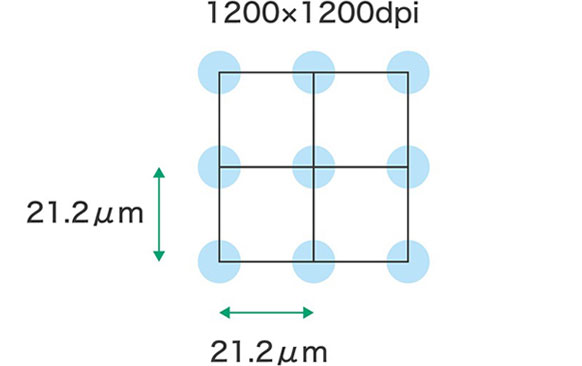
However, to create a solid fill the dots must overlap. Each 2pl ink droplet has a diameter of about 16 microns in the air. After landing on the substrate, the wet ink spreads to form dots. To fill the solid at 1200dpi, a dot diameter of about 30 microns (=21.2μm×√2) is required (Fig. 3).
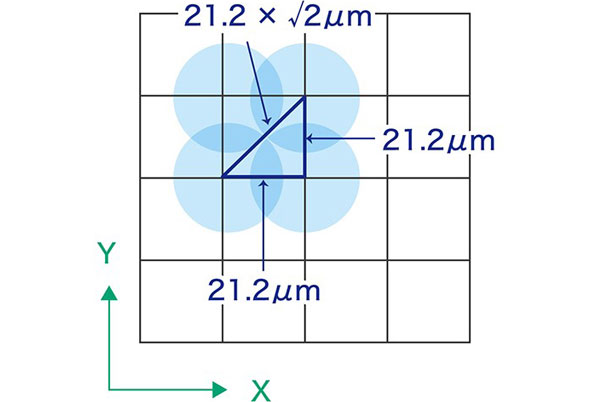
Theoretically, if the diameter of the dot on the substrate expands to about twice the diameter of the ink droplet in the air, it will result in a solid ink coverage.
This ratio of dot diameter to ink droplet diameter is the spreading ratio, which is an important value when designing a printer. This ratio depends on the composition of the ink, the system configuration, and the substrate, so this value should be qualified during product development to ensure predictable print output.
For example, some systems may use a pre-conditioning solution to reduce the spreading ratio to prevent ink bleeding. The substrate may also change the spreading ratio. This ink spread ratio cannot be controlled by the print system developer, however, they need to consider it in their system design. Each has a direct impact on the number of drops needed to create solid coverage without undesirable artifacts.
Will the printing speed be determined if the following two are fixed?
● Volume of ink discharged from the printhead.
● Spreading rate
The answer is NO.
Although these affect the printing speed, landing misalignment is another determining factor. Generally, droplets ejected from the printhead of an inkjet printer land on the substrate with some deviation from the ideal position. This may cause rendering of solid areas that are not filled.
For example, consider a nozzle landing position that shifts in the X-axis direction (nozzle alignment direction) by x microns as shown in Figure. 4.
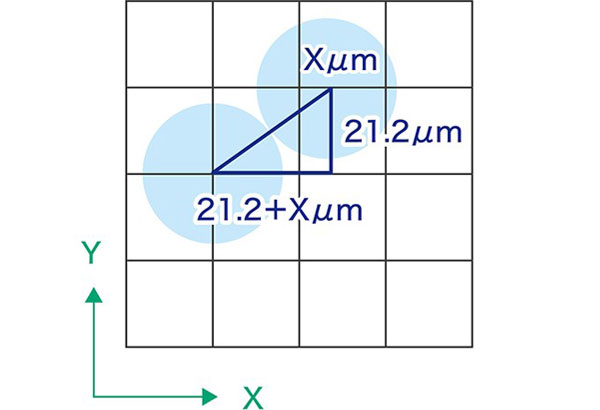
In this case, the dot diameter (Φ μm) required to fill the solid without gaps can be calculated as:
Φ = ((21.2 + x)2 + 21.22)1/2 .
A plot of this calculation of this is shown in Figure. 5.
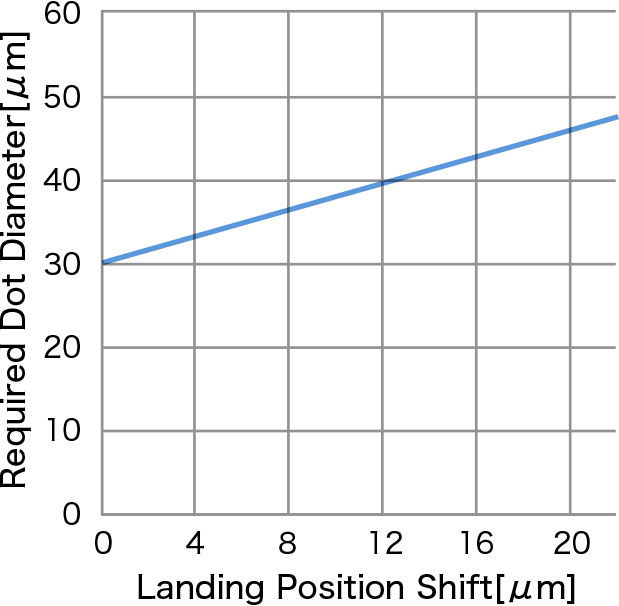
If there is no landing position shift, the solid is filled with a dot of about 30 microns, but, if the landing position shifts by 21 microns, a dot of about 50 microns is required.
How do we ensure that solids are filled?
There are two main methods:
- One is to form larger dots. Generally, in a piezoelectric inkjet printhead, multiple ink droplets are piled up when forming a large dot. In this case, the time for forming one dot increases and the printing speed decreases.
- Another option is to arrange more than one printbar (printhead) in the direction of feed; more than one drop of ink is piled without decreasing the printing speed. However, in this case, the required equipment cost can increase.
For applications like transaction printing, for example, it is not essential to fill solids, so higher printing speeds can be achieved. Determine the printing speed by assessing the required image quality and other performance considerations from the target market.
Increase the effective printing speed
Once print speed parameters are determined, the next step is to look at methods to increase the target print speed and finalize printer specifications. Questions to ask include:
- Does the color density and color gamut reach the target when printing solids at the target printing speed?
- Is it possible to maintain stable ink ejection at the target printing speed?
- What is the drying time required to dry thoroughly at the maximum color density?
If the printing speed is determined by the ink, substrate, and drying mechanism, problems with printing solids or reaching color gamut may require re-examination of the printing speed.
However, if the target value of the printing speed is changed, there is a risk that the printer configuration will change significantly, requiring redevelopment of the system. While this is something to avoid in the latter half of the development stage, the device specifications must be balanced with customer requirements.
End user customers would not be satisfied if their device does not produce the needed image quality at the rated speed. They evaluate the print quality using these criteria:
- Is the color stable? Does it require multiple trial prints that delay production printing?
- Is the quality of the print stable during production printing?
- Does the printing quality vary without frequent maintenance?
- Does the printing quality vary quickly after maintenance?
Careful attention to the ink supply units is required to increase the effective printing speed and integrate the printer at the required quality. Appropriate cleaning units for stabilizing the color are also required.
We will introduce additional topics on how to increase the effective printing speed in a future article, so please stay tuned to our website for more information to follow.
Our knowledge and technologies obtained through Fujifilm’s JET PRESS printer development, such as discharge for various printing speeds and innovations to increase effective printing speeds, are utilized in Fujifilm’s inkjet printer components called “SAMBA® JPC". SAMBA JPC printer modules are readily available for your use in development.
With SAMBA JPC printer modules, Fujifilm hopes to contribute toward your development of high-resolution single-pass, inkjet printers and the expansion and development of the inkjet market.
FUJIFILM, VALUE FROM INNOVATION, and the FUJIFILM VALUE FROM INNOVATION logo, SAMBA, and JET PRESS are registered trademarks of FUJIFILM Corporation and its affiliates.
© 2021 FUJIFILM Corporation and its affiliates. All Rights Reserved.
FUJIFILM SAMBA® JPC: A set of inkjet components revolutionizing the speed of 1,200 dpi, high-resolution digital printer development.