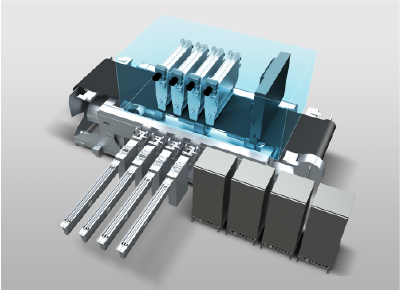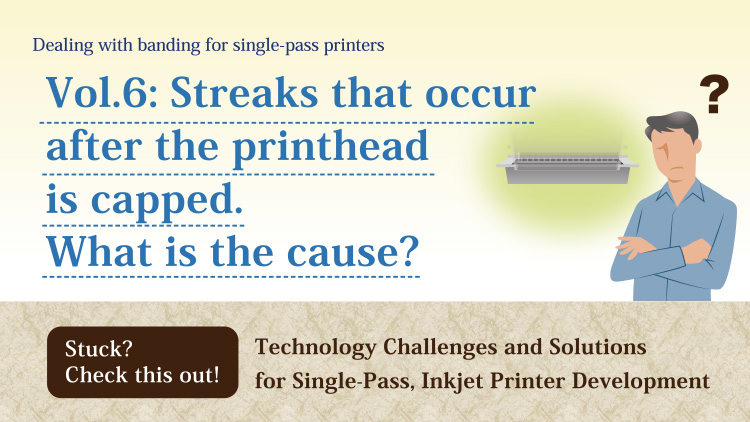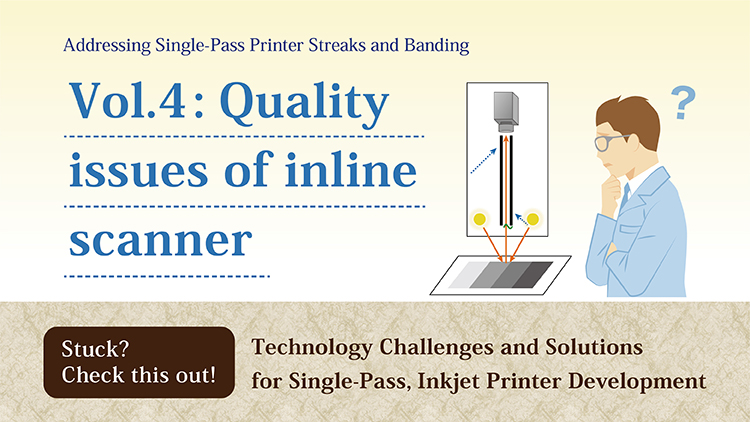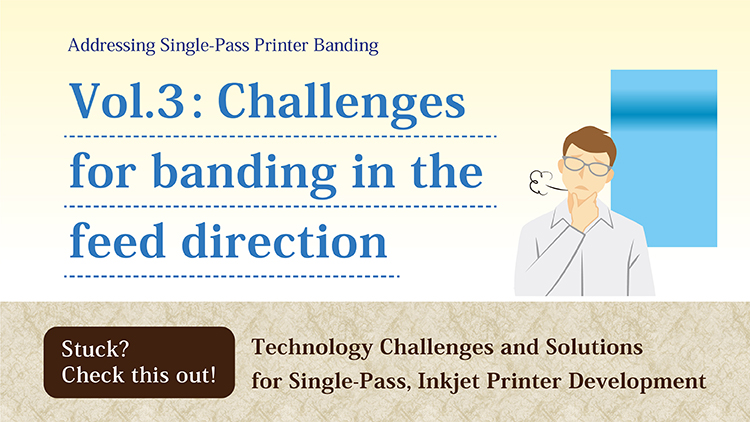1 – Foreign Matter Removal and Suppression
In high quality, high-resolution printing, any foreign matter in the ink, even as small as several microns, will have an adverse effect on the image quality, whether it gets into the ink from outside the printhead or develops inside the ink. Any sediment in the ink or deterioration of the ink will clog the nozzles and may result in streaks or banding.
One typical solution to potentially remedy this issue is to install a filter with adequate filtration properties.
Filters added to the ink supply unit must be sufficient to remove large debris while allowing pigments in the ink to pass through. Selecting an incorrect filter may cause ink deterioration or foreign matter such as ink agglomerates (masses), or it may increase the filter replacement frequency (Fig. 2).
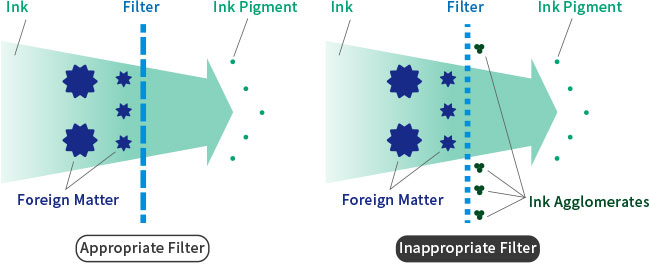
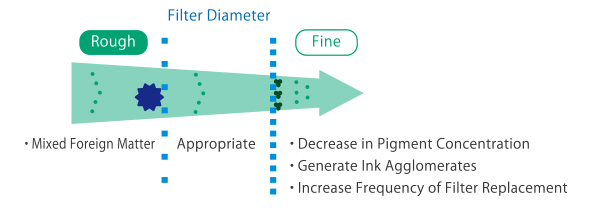
An appropriate filter selection considers the appropriate filter diameter, the pigment particle size for the ink used, the flow path, and nozzle diameter of the printhead. It also considers the liquid feeding capacity of the ink supply unit when the filter is used. The ink should not deteriorate even if ink passes through the filter over a long period.
2 - Air Bubble Countermeasures
The ink flow path in a printhead is extremely narrow and may become clogged when air bubbles form. As the bubbles cause clogs, the ink flow may become intermittent and cause streaks and banding. The design of the ink supply unit should eliminate air bubbles such that these do not mix with the ink, and if they form, the system can remove them easily (e.g. degassing). (Fig. 3).
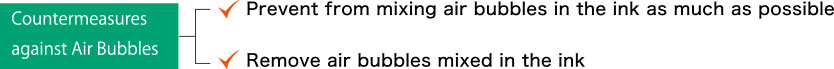
Prevent air bubbles in the ink.
The primary entry point for air bubbles in the ink is the nozzle surface of the printhead during cleaning and printing. Review the countermeasures that solve the development of air bubbles during printhead cleaning in the second article in this series (add link). Review item 4 below for guidance on preventing air bubbles from entering during printing.
Remove air bubbles mixed in the ink
Air bubbles may evolve in the ink due to errors. To eliminate them, implement an ink purge in the ink supply unit to remove air bubbles.
In addition to visible air bubbles, the gases dissolved in the ink appear as bubbles due to changes in pressure and temperature. Degassing is achieved by decompressing the ink through the degassing filter. However, excessive degassing can produce an unacceptable result if the ink becomes concentrated. For this reason, controlling the degree of degassing is important. (Fig. 4)
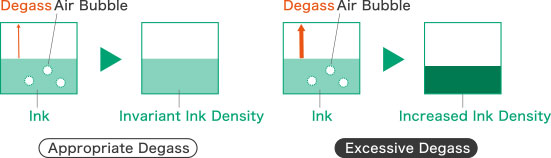
3 - Controlled Ink Temperature
Ink viscosity is important for proper ink discharge from the printhead. The viscosity varies with temperature, and the temperature of ink varies with the temperature of the external environment and with temperature inside the printer. This includes the printhead, the amount of ink in supply lines leading to the printhead, and the amount of ink ejected from the printhead. It is especially difficult to control the ink temperature in printers with high printing speeds because the temperature variation can fluctuate with the higher ink volume discharged.
One solution that supports consistent ink temperature is to introduce ink circulation to the system. Ink supply systems are broadly described as those with no ink circulation and those with ink circulation. While the former can only supply ink to the printhead and cannot collect it, the latter can collect the ink that has not been discharged, making it easier to control the ink temperature (Fig. 5).
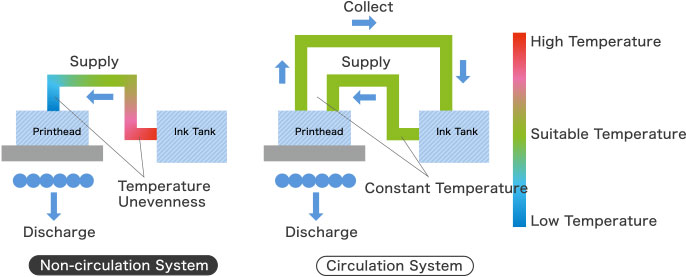
An ink supply unit that supports constant circulation replaces and stirs the ink so that the ink does not dry at the nozzle. Circulation also suppresses sedimentation of dispersed components, such as pigments in the ink. This stabilizes the ink condition on the meniscus surface and stabilizes the discharge.
The importance of meniscus control is discussed in the next section.
4 - Control of the Meniscus at the Nozzle
Inkjet printers require highly accurate ink discharge, which is controlled by the meniscus. It shapes the ink surface at the nozzles. If the ink supply system fails to properly control the backpressure, the meniscus may be pulled into or out of the nozzle excessively. When this happens, the proper meniscus is not maintained (Fig. 6).
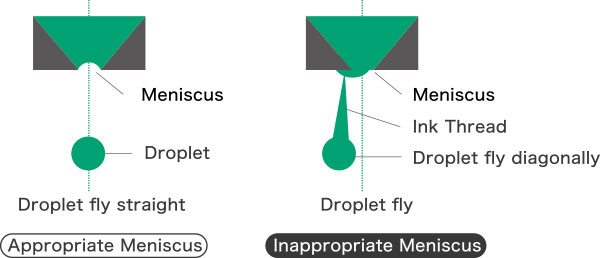
To stabilize the meniscus, modern inkjet printers have introduced a mechanism that measures the backpressure fluctuations and actively controls the ink supply while collecting those pressures. For example, consider the case of printing a striped solid image as shown in Fig. 7.
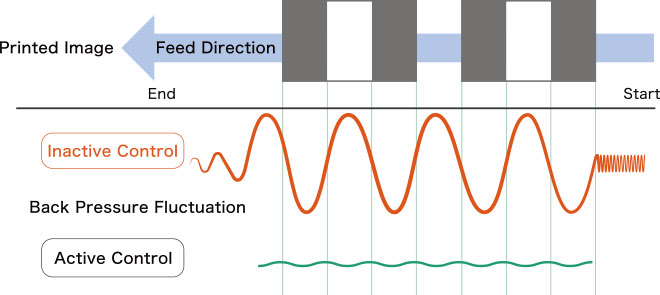
The backpressure on the nozzle surface drops at the start of printing and tries to return to the center value after printing. If it is not actively controlled, the pressure drop during printing will be large, but it will also cause the ink to overshoot when the backpressure attempts to return to the center value after printing. This influences the state of the meniscus.
If the meniscus does not return to its original state, ink may overflow from the nozzle and the droplet may bend as shown in Fig. 6. If the meniscus is dented, air bubbles may be caught in the nozzle. Even if these problems do not occur, the number of ink droplets discharged from the nozzles will not be stable, and banding may occur on printed output.
Using the ink supply unit to stabilize ink discharge from the printhead
As noted above, clean, filtered, degassed ink is critical for achieving suitable print quality and density. These elements are influenced by print speed and must be adjusted if any of these variables change to maintain the design output quality for the printer. For example, when printing at high speed or when the pattern and density to be printed are complicated (high ink load on the page), it becomes difficult to control the meniscus. The amount of ink supplied tends to fluctuate greatly because of the amount of ink discharged.
Through the development of our single-pass inkjet technology, Fujifilm has been working to optimize the ink supply unit to achieve stable printhead performance.
FUJIFILM SAMBA® JPC components are developed based on this technical knowledge. Our Fluid Circulation unit provides a stable ink supply to the printbar unit and its printheads and supports high-precision discharge performance. Issues described in this article that can cause print defects and which have a negative impact on system performance can be averted.
Fujifilm also provides consulting services to customers who purchased SAMBA® JPC, making use of its extensive knowledge and accumulated data analysis technology, from identifying the causes of streaks and banding related to ink supplying unit to countermeasures. We hope you will take advantage of this information.
In the future, this series will continue to identify concrete problems and introduce examples of their causes and countermeasures. In addition, if you have any problems or questions regarding development, please contact us using the inquiry form below.
FUJIFILM, VALUE FROM INNOVATION, and the FUJIFILM VALUE FROM INNOVATION logo, SAMBA®, and JET PRESS are registered trademarks of FUJIFILM Corporation and its affiliates.
© 2021 FUJIFILM Corporation and its affiliates. All Rights Reserved.
FUJIFILM SAMBA® JPC: A set of inkjet components revolutionizing the speed of 1,200 dpi, high-resolution digital printer development.